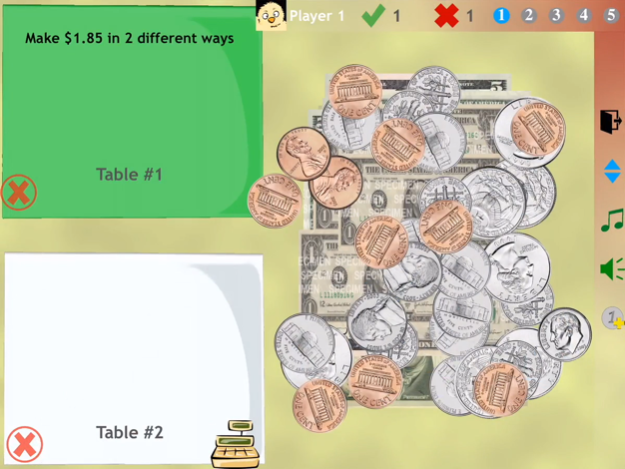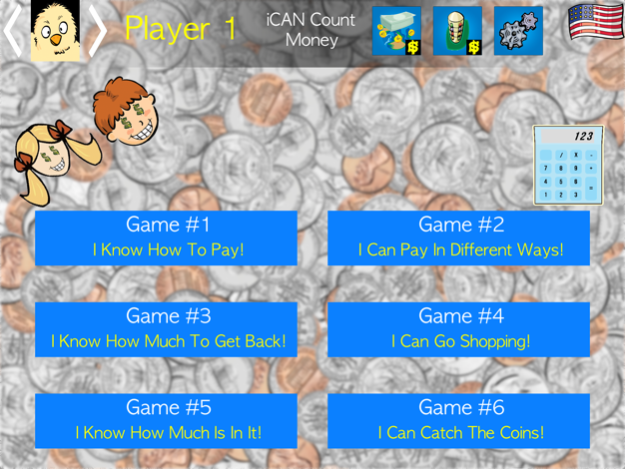Learning Money America (USA) 11
Paid Version
Publisher Description
I Can Count Money is an exciting & fun 8 games-in-1 money counting game for kids ages 4-12. An excellent learning tool for children of all ages.
Ranked in Top 10 Educational Apps in Australia, New Zealand, Canada and other countries! Best money counting app for the iPad covering key concepts in a unique and interactive way. You can even add different currencies (in-app purchase). Also available in other currencies and for the iPhone!
Kids love to drag, flip, pinch, rotate and flick coins and bills across the table to drop them into payment area to make up the correct change. Also includes a coins/money calculator to help children learn how to add up money.
An excellent way to teach children how to use currency to pay for items, make up change combinations, and calculate how much change they should get back.
The app comes with EIGHT awesome and fully functional games & activities to teach key money concepts (no in-app purchase required):
◆ “I know how to pay” – drop the correct change to pay for an item. Develops correct currency identification and counting using coins & bills.
◆ “I can pay in different ways” – drop the correct change on the table using two different coin/bill combinations. Develops multiple ways to make the same change using coins & bills.
◆ “I know how much to get back” – drop the amount of change you should get back after paying for an item. Develops correct currency subtraction skills.
◆ “I can go shopping” – Select items to buy and pay the total amount due. Develops currency addition skills.
◆ “I know how much is in it” – Find out how many smaller denominations make up larger ones.
◆ “I can catch the coins” – kids are challenged to identify & tap on coins as they float across the screen.
◆ "I can collect that" – develops money identification and money addition skills
◆ BONUS: “Money Calculator” - drop coins & banknotes into the calculator and see how much it adds up to.
Features:
◆ Beautiful realistic coins & banknote bills including all currency denominations up to $100
◆ 12 highly customizable player profiles
◆ Ability select which denominations to use (can be set for all players or individual player)
◆ Five levels of difficulty per game
◆ Ability to add coins & bills as required
◆ Tracks correct & incorrect attempts per game for each
◆ Ability to mute music and/or sound effects
◆ Beautiful animated graphics
◆ Multi currency support (in app purchase): add support for US, Canadian, Euro, New Zealand, UK and Australian currency through in-app purchase
◆ Additional image packs (in app purchase): Expand your selection of in-game items with a clothes, sports, school supplies, toys and more through in-app purchase
May 22, 2018
Version 11
This app has been updated by Apple to display the Apple Watch app icon.
We are continually updating our apps to enhance the user experience.
* Updated for iOS 11
* Bug fixes
About Learning Money America (USA)
Learning Money America (USA) is a paid app for iOS published in the Kids list of apps, part of Education.
The company that develops Learning Money America (USA) is Reem Tarek. The latest version released by its developer is 11.
To install Learning Money America (USA) on your iOS device, just click the green Continue To App button above to start the installation process. The app is listed on our website since 2018-05-22 and was downloaded 0 times. We have already checked if the download link is safe, however for your own protection we recommend that you scan the downloaded app with your antivirus. Your antivirus may detect the Learning Money America (USA) as malware if the download link is broken.
How to install Learning Money America (USA) on your iOS device:
- Click on the Continue To App button on our website. This will redirect you to the App Store.
- Once the Learning Money America (USA) is shown in the iTunes listing of your iOS device, you can start its download and installation. Tap on the GET button to the right of the app to start downloading it.
- If you are not logged-in the iOS appstore app, you'll be prompted for your your Apple ID and/or password.
- After Learning Money America (USA) is downloaded, you'll see an INSTALL button to the right. Tap on it to start the actual installation of the iOS app.
- Once installation is finished you can tap on the OPEN button to start it. Its icon will also be added to your device home screen.